Introduction
As the requirement of optical network is unremittingly increasing to meet the market needs, the types of fiber optic transceivers become diversified to achieve the goal of faster and faster data transmission rate and smaller and smaller size, such as: GBIC, SFP, SFP+, QSFP+, etc. There are too many types of transceivers that you can choose for establishing your network. Have you ever wondered how to use them for your network? Can two different transceivers be connected? To help you better understand the transceivers, this paper will introduce the connections between two different, commonly-used transceivers, small form-factor pluggable (SFP+) transceiver and quad small form-factor pluggable (QSFP+) transceiver.
It is well known that a 10G SFP+ transceiver is usually a 2-fiber duplex link, while 40G QSFP+ transceiver can be either an 8-fiber parallel link or a 2-fiber duplex link. Can a 40G QSFP+ transceiver with an 8-fiber parallel link be connected with the 10G SFP+ transceiver? If yes, how to connect them?
Three Connection Methods for the Two Transceivers
Considering that QSFP+ transceiver is 40G interface and SFP+ is 10G interface, four SFP+ transceivers must be required if it is possible to be connected with a QSFP+ transceiver. In order to achieve 40G transmission between a 40G QSFP+ transceiver and four 10G SFP+ transceivers, experts came up with three useful methods: direct connectivity solution, interconnect solution and optimized solution.
Direct Connectivity Solution With MTP-LC Harness Cable
When using the direct connectivity solution to connect QSFP+ transceiver and SFP+ transceivers, you need an eight fiber MTP-LC harness cable to maintain the proper polarity. The harness cable consists of four LC duplex connectors on one end to connect four SFP ports, one MTP connector on the other end to connect the single QSFP port and specifically paired fibers as shown in the following figure. In addition, this solution of connection between QSFP+ and SFP+ transceivers is only suitable for short distance transmission, for instance, within a given row or in the same rack/cabinet.
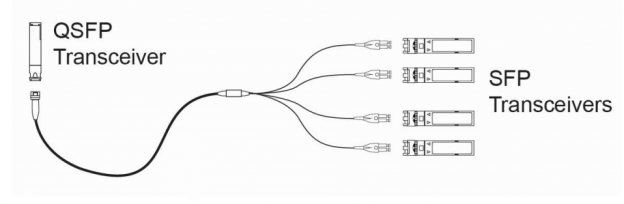
Interconnect Solution With MTP-LC Module
The interconnect solution is also suggested to be used in short distance applications, where the connection takes place within a given row of racks/cabinets. When this method is being used to connect the QSFP+ and SFP+ transceivers, a MTP-LC module is required to make a link to connect the QSFP+ transceiver in one side and four links to connect the SFP+ transceiver in the other side. Besides, a Type-B non-pinned MTP to non-pinned MTP cable will be used between MTP-LC module and QSFP transceiver. You can learn the details of this solution in the following figure.

What should be noted is that this solution does present some disadvantages. As shown in the figure above, the ports 5 and 6 of the module are not being used that may reduce the patch panel density. Since these two ports are unused and dark, it may also cause some confusion when the connection occurs.
Optimized Solution With LC-LC Adapter Panels
Unlike the interconnect solution, the optimized solution has eliminated the disadvantage of dark fibers or ports, which also allows full patch panel density in the connection process. From the following figure, you can learn that the MTP-LC module for the connected function is replaced with the LC-LC adapter panel and the Type-B jumper is also replaced with an eight-fiber harness in the optimized solution. If you want to choose this method to connect QSFP+ and SFP+ transceivers, two LC-LC adapter panels will be required for every three 8-fiber harnesses. Hence, all ports on the LC-LC adapter panels will be used. Besides, you should also note that this solution can be also used for deploying when there is a short distance between active components (within the same row).
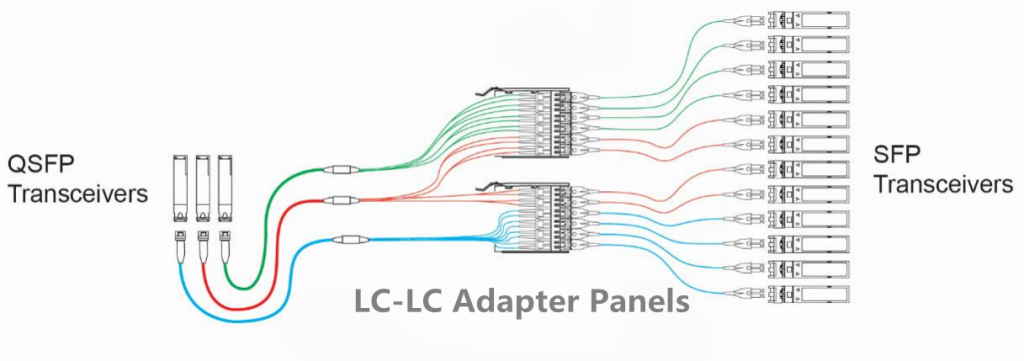
Conclusion
The above connection methods between QSFP+ and SFP+ transceivers are appropriate for short distance transmission. Since there are special features of each method, you can choose the most suitable one for your network.
No comments:
Post a Comment