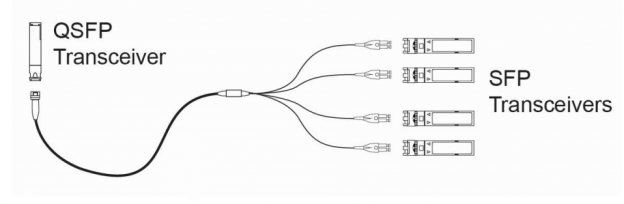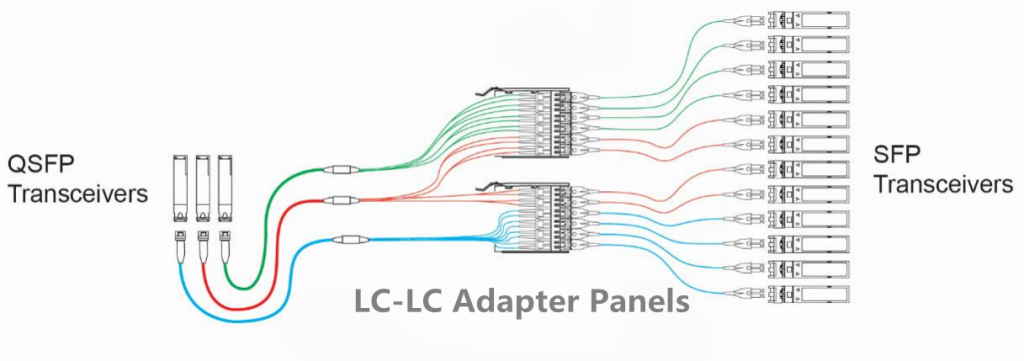What Is the Keystone Jack?
The keystone jack is a kind of female connector always attached to the end of network patch cable, which is designed for data communications, especially local area networks (LANs). This kind of connector is generally fabricated in a standardized size, hence it can be versatile to work with all brands of patch panels, surface mount boxes and keystone wall plates. As for the structure of keystone jack, you can learn it from the following figure.
Why the Keystone Jack Is Used?
The keystone jack is basically universal in all the brands of patch panels, keystone wall plates, etc. Just taking its installation in the keystone wall plate as an example, various types of keystone jacks can be easily and fast mounted into one wall plate with many ports. Meanwhile, it offers multiple configuration options in data centers and networks utilizing patch panels, as well. The advantage of versatility is one of the most important factor that makes the keystone jack so popular in data communications.
Another important factor is its advantage of diversity. At present, there are many kinds of keystone jacks available in the market, such as, cat5e keystone jack, cat6 keystone jack, cat6a keystone jack, etc. Even special variations of the keystone jack has come into market in recent years to meet the growing requirements of the network. Among these types, the high-density keystone jack has focused on much of the attention that has the ability to maximize the working space where you may feel constrained. As for its application, the high-density keystone jack always works with high-density patch panel, allowing you to fit more individual jacks into a single patch panel. Since the keystone jack has been so diversified, it is an ideal solution for home theater installations or other applications where multiple connections are required.
Furthermore, using the keystone jack can support a clean and professional look for the end connection of the network patch cable, thereby a neat and secure connection can be provided to the home network. Besides, the extra space of the wall plate can greatly save room without leaving an unsightly empty hole, allowing for a safe and secure future expansion at the same time.
How to Punch Down a Keystone Jack?
Correct punching down a keystone jack can greatly ensure the performance and stability of the connection. To help you correctly punch down the keystone jack, here will provide the detailed instructions for punching down a cat5e keystone jack as an example.
- Prepare the required tools for punching down a cat5e keystone jack, including a cable stripper tool, a cable cutter, a cat5e patch cable, a cat5e keystone jack.
- Use the stripper tool to strip the jacket (approximately one inch) in the tip of the cat5e patch cable. You should adjust the stripper in a proper position to score the jacket, avoiding scratching the twisted cables underneath.
- Check and confirm that the four pairs of wires with different colors inside the jacket are in good condition to ensure a successful connection.
- Untwist and straighten all the four pairs of wires and separate them into eight exposed, individual wires.
- Remove the plastic cap from the back of the cat5e keystone jack, and confirm the color order marked beside each termination post of the cat5e keystone jack.
- Put the punch down tool on the outside of the cutting blade, use it to push down each wire of the cat5e patch cable, and lock the wires in their corresponding position by matching the wire color with the color order you find in the cat5e keystone jack.
- After punching down all the eight wires, you should use the cable cutter to cut all the excess wires outside the keystone jack.
- Reattach the plastic cap to the back of the cat5e keystone jack.
- Test and confirm that all the wires have the proper connections.
Conclusion
In short, the keystone jack is very commonly used in data communications due to its versatility and diversity. Meanwhile, it is capable of offering a clean, secure and professional connection and a safe and secure future expansion. Since it has been so popularly used, you are suggested to acquire the skill of punching down the keystone jack that is very easy to grasp and can save a lot of money and time.